Setting Your Python Version
Issues deploying your Python app? See Troubleshooting Python Deploys.
| Current default Python version | Minimum supported Python version |
|---|---|
|
Services created before 2025-06-12 have a different default version. See below. |
|
Set a different Python version in any of the following ways (in descending order of precedence):
-
Set your service's
PYTHON_VERSIONenvironment variable to a fully qualified Python version (e.g.,3.13.5). You can specify any released version from3.7.3onward.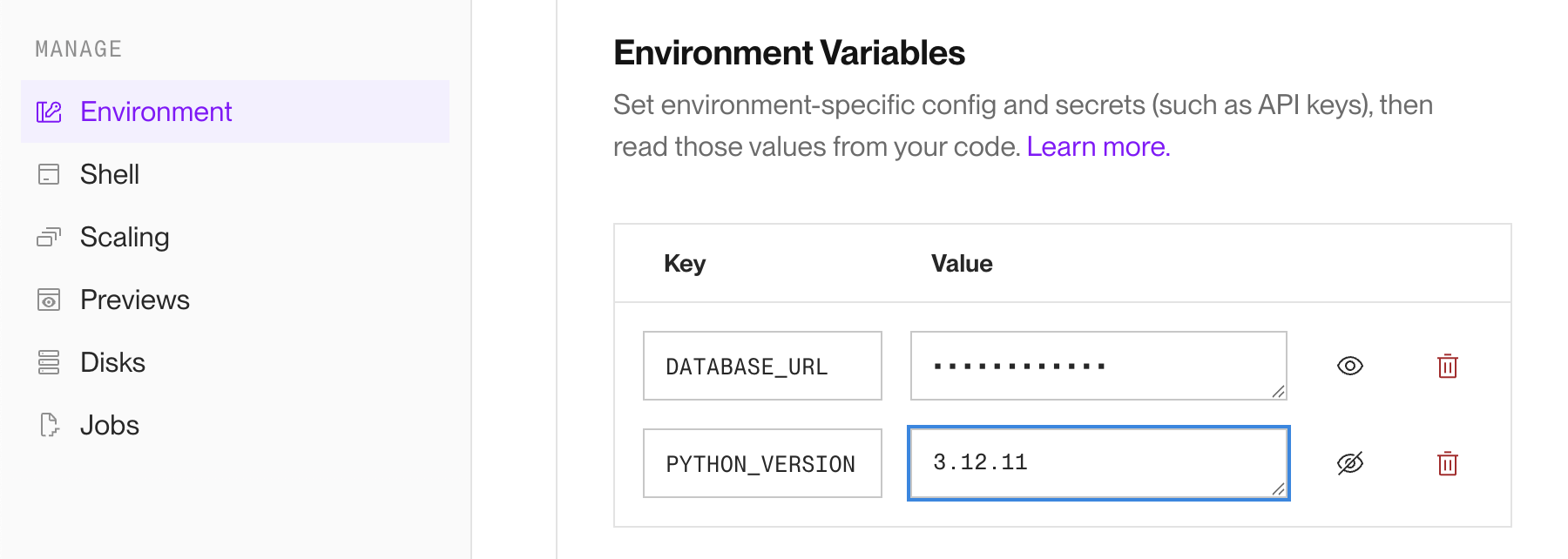
You must specify a fully qualified version (e.g.,
3.13.5) if you use this method. -
Add a file named
.python-versionto the root of your repo. This file contains a single line with the version to use:You can omit the patch version (e.g.,
3.13) if you use this method. If you omit it, Render uses the latest corresponding patch version.
Render doesn't support unreleased Python versions natively, but you can use them via Render's Docker support.
History of default Python versions
If you don't set a Python version for your service, Render's default version depends on when you originally created the service:
| Service Creation Date | Default Python Version |
|---|---|
2025-06-12 and later | 3.13.4 |
2024-12-16 to 2025-06-12 | 3.11.11 |
2024-10-29 to 2024-12-16 | 3.11.10 |
2024-04-04 to 2024-10-29 | 3.11.9 |
2024-02-22 to 2024-04-04 | 3.11.8 |
2024-01-02 to 2024-02-22 | 3.11.7 |
2023-12-04 to 2024-01-02 | 3.11.6 |
Before 2023-11-01 | 3.7.10 |