Rollbacks
Quickly revert your service to a previous deploy.
To revert undesired code changes as quickly as possible, you can roll back your service to a previous successful deploy. Render can reuse build artifacts from recent deploys, so rollbacks complete much faster than building a new version of your service.
Triggering a rollback
-
In the Render Dashboard, go to your service's Events page.
-
In the event list, find a recent successful deploy and click Rollback:
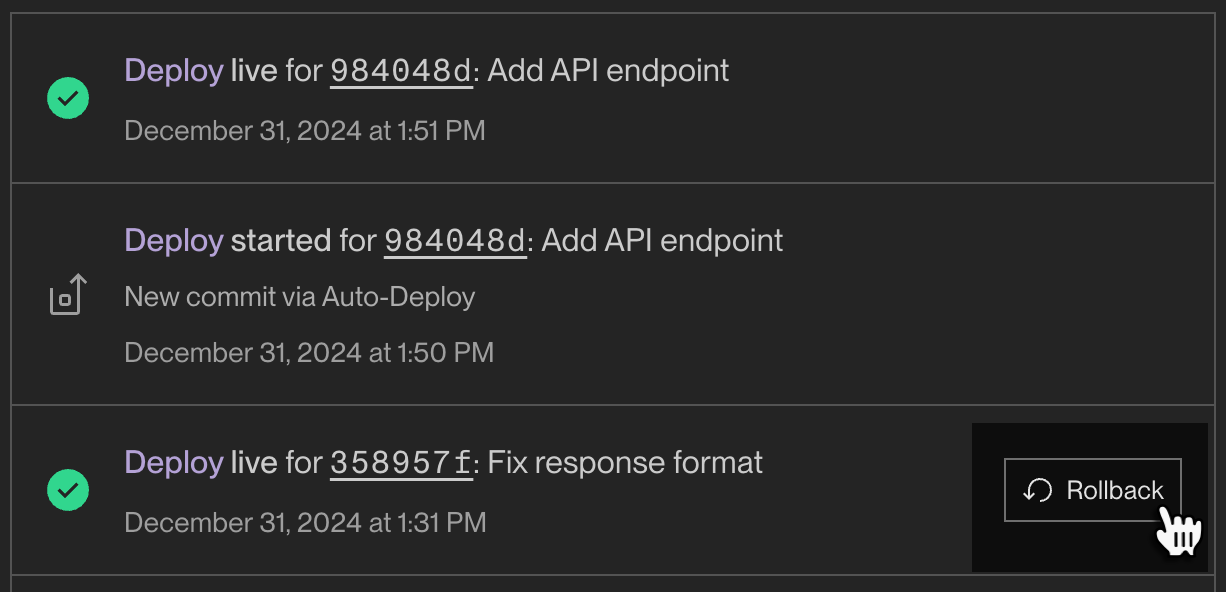
-
On the confirmation page, click Rollback to this deploy.
That's it! Render kicks off a new deploy using the target deploy's build artifact.
To trigger a rollback via the Render API, use the Roll back deploy endpoint.
This endpoint does not disable automatic deploys for the service.
This means that pushing a new commit to the service's linked branch will trigger a new deploy, which might reintroduce the undesired code change.
You can disable automatic deploys for the service using the Update service endpoint. Set the autoDeploy parameter to false.
Reenabling automatic deploys
Triggering a rollback in the Render Dashboard automatically disables autodeploys for the service. This safeguard prevents new changes from triggering a deploy that might reintroduce the undesired code change.
After you resolve the underlying issue, you can reenable automatic deploys from your service's Settings page:
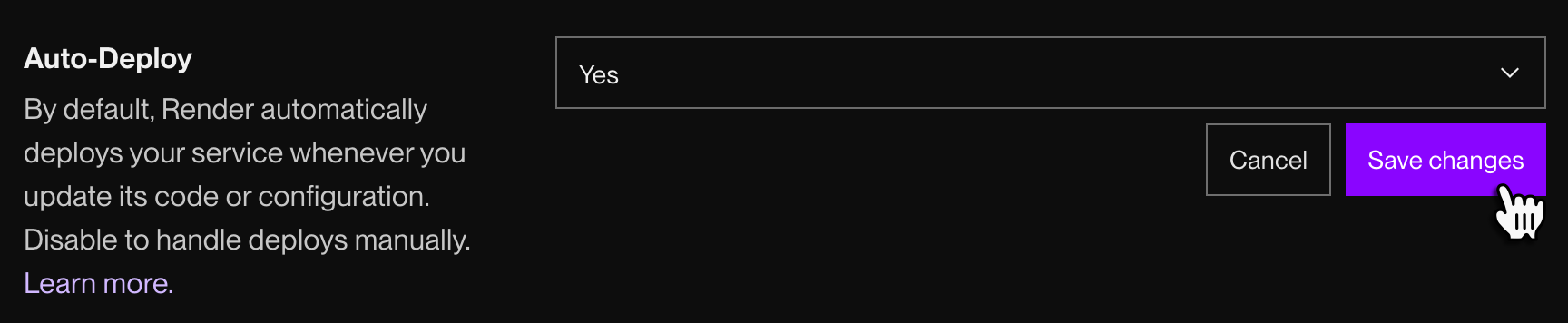
Rolling back via the Render API does not disable automatic deploys.
For details, see the API tab under Triggering a rollback.
Build retention
Render retains a fixed number of recent build artifacts for each service, based on your workspace plan. You can only roll back to a particular deploy if its build artifact is still available.
What's rolled back?
Service-specific config
When you roll back, Render reuses certain configuration details from the target deploy you selected. Other settings use the service's current configuration.
Rolling back does not overwrite any of your service's current configuration settings.
Render reuses the target deploy's settings only for the rollback. When you next trigger a standard deploy, Render uses the service's current configuration as usual.
🟢 Matches the target deploy
❌ Uses the service's current configuration
🟨 Partially matches the target deploy (details provided)
| Configuration | Matches target deploy |
|---|---|
| Start command | 🟢 |
| 🟢 | |
| Docker command | 🟢 |
| Registry-hosted Docker image |
🟨 |
| Build artifact | 🟢 |
| Instance count | 🟢 |
| Environment variables | 🟢 |
| Environment groups |
🟨 |
| Disks |
❌ Disks retain state between all deploys and cannot be rolled back. Separately from rolling back, you can restore a disk snapshot. |
| Instance type |
❌ If the target deploy requires a larger instance type, consider upgrading your instance type before triggering a rollback. |
| Custom domains | ❌ |
| Static site redirects and rewrites | ❌ |
| Static site headers | ❌ |
Registry-hosted Docker images
If your service pulls and deploys a prebuilt Docker image from a container registry, the rollback uses the same image tag or digest as the target deploy.
As part of the rollback, Render pulls the image again. This has the following implications:
- If the target deploy specified its image with a tag, Render pulls the latest image associated with that tag. This image might differ from the one used in the target deploy.
- Unlike tags, digests always refer to the exact same image. Using a digest ensures that rollbacks behave more predictably.
- If the specified image is no longer available or reachable in the registry, the rollback fails.
Environment groups
Environment groups enable sharing configuration across multiple services. Rolling back does not modify any values in an environment group, because other services might also depend on those values.
However, rolling back might modify which environment groups are applied to the service (specifically, if the target deploy used a different set of environment groups from the service's current configuration).
Note the following:
- Because rollbacks skip the build step, any recent changes to environment group variables are not reflected in the build artifact.
- If the target deploy included an environment group that has since been deleted, the rollback proceeds without it.
Platform-level config
Rolling back does not revert any changes that Render has made to the underlying platform since the target deploy. For example, if Render has since updated the native runtime for your service's programming language, the rollback uses the updated runtime.