Connect GitHub
Deploy with every push to your linked branch.
Connect your GitHub account to Render to start deploying apps and sites using any repo you have access to. Render automatically redeploys your project with every push to your linked branch (you can disable this).
Render can also spin up a preview instance of your project with every opened pull request to help you validate changes.
Setup
-
When you create your first service in the Render Dashboard, you're prompted to connect your Git provider:
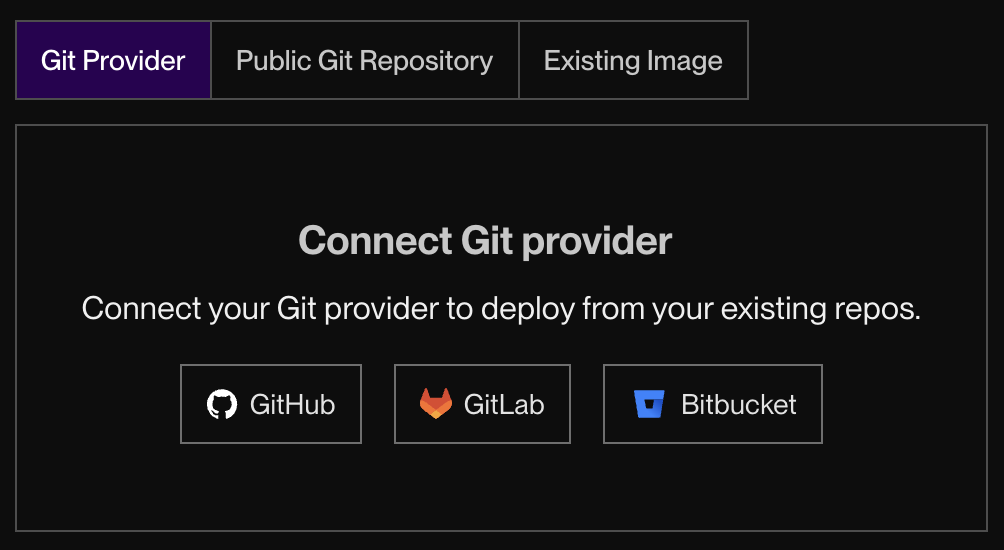
-
Click GitHub. This redirects you to GitHub so you can authorize Render to access your repositories.
-
You're then redirected back to the Render Dashboard, which now displays a list of your GitHub repos:
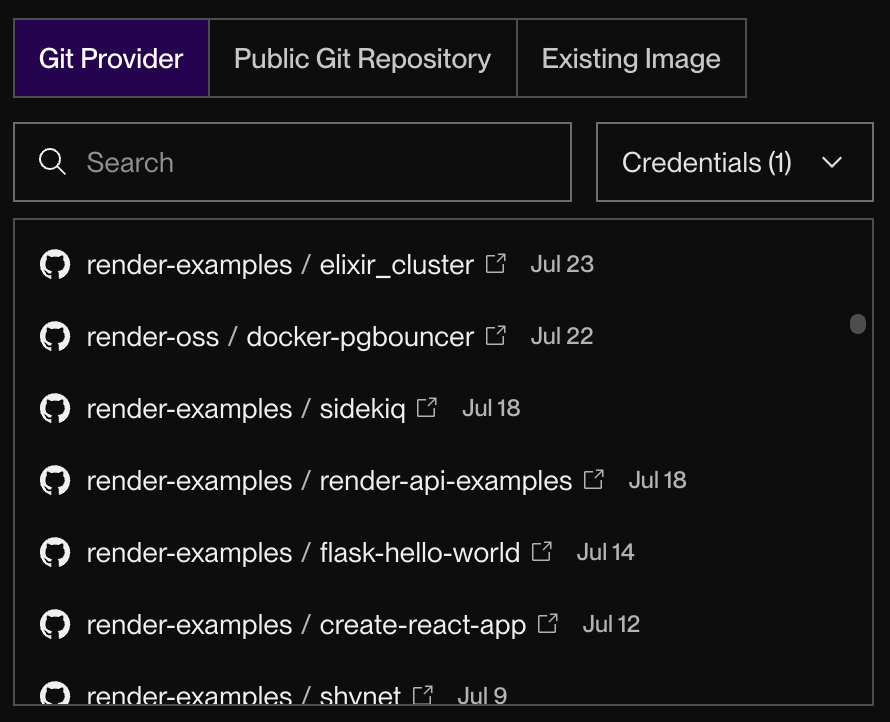
You've successfully linked your GitHub account! Whenever you create a new service, select any available repo and click Connect. Then complete the remainder of the service creation flow.
Pull request previews
Render can automatically build and deploy a preview instance of your service for every pull request that's opened against your project.
For details, see Service previews.
Git submodules
If your repo defines a .gitmodules file at its root, Render automatically reads it and clones all specified Git submodules as part of your service's build process.
If your .gitmodules file includes private submodules, Render can clone them only if your linked GitHub account has access to the corresponding private repository.
Log in with GitHub
In addition to deploying projects from GitHub, you can use your GitHub account to log in to the Render Dashboard. If you have an existing Render account that matches your GitHub account's primary email address, Render logs you in to that existing account automatically.
Learn more about managing login methods.
Troubleshooting
If your GitHub deploys aren't working as expected, this might be caused by misconfiguration of Render's GitHub app. For example, it might be configured for the wrong set of repositories, or a repository that was previously public might have been made private.
Fixing GitHub app permissions
Visit github.com/apps/render/installations/new. From here, you can install the app in a new organization or configure an existing installation:
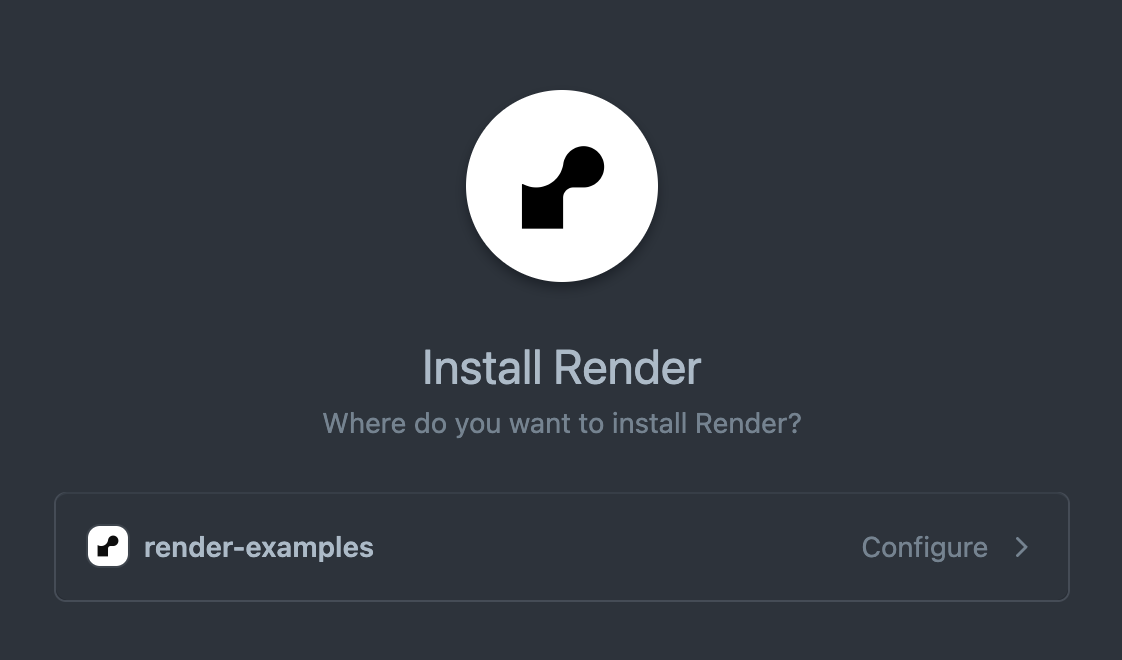
From here, you can check the Repository access section to make sure your repository is included.
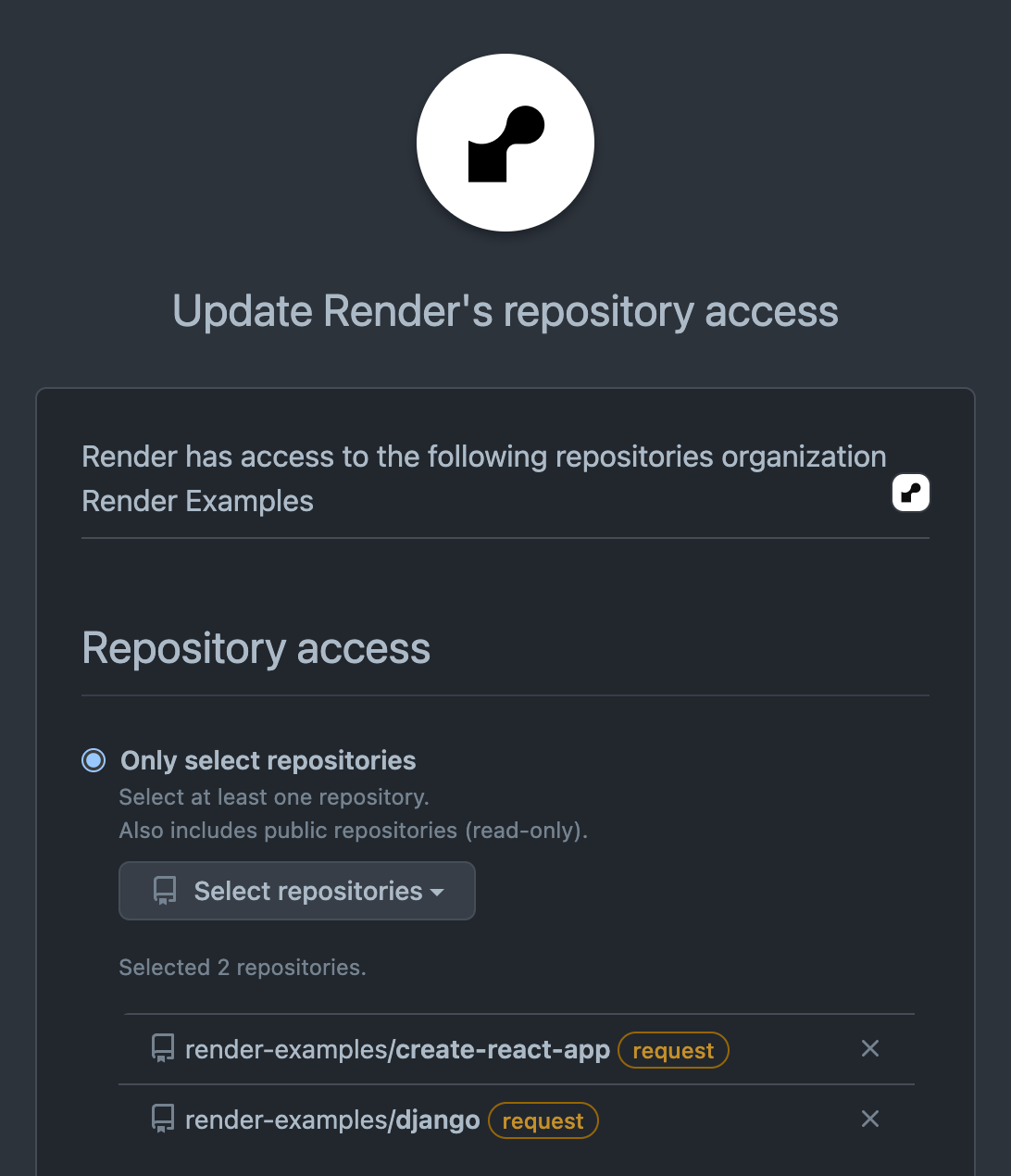
Team-specific issues
If the creator of a Render service loses access to that service's connected GitHub repository, it can disrupt deploys for that service. You can update the Git credentials used to deploy a service from the service's Settings page in the Render Dashboard:
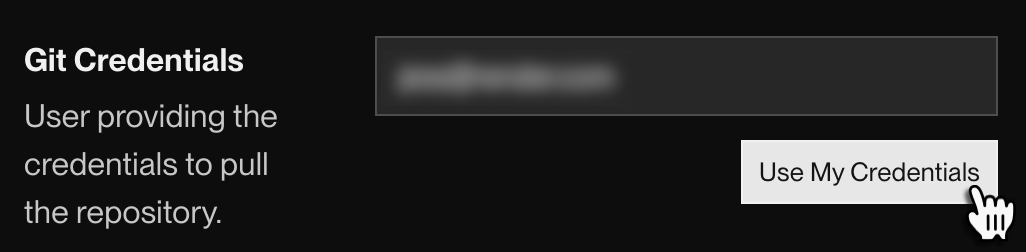
Before you make this change, make sure that the new credentials have access to the service's Git repository.