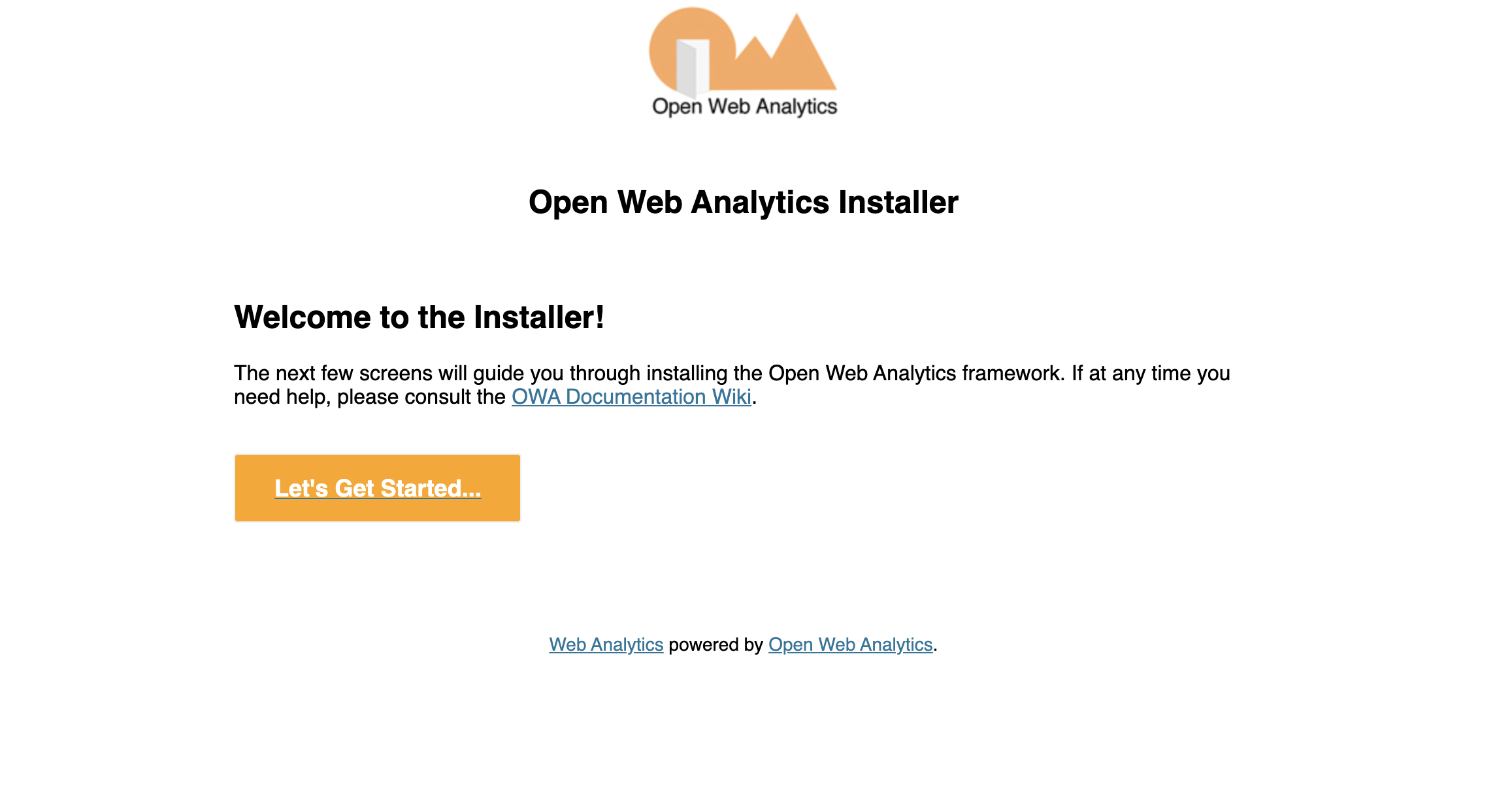Deploy Open Web Analytics
Open Web Analytics is an open-source web analytics framework that can be used as an alternative to commercial tools such as Google Analytics.
- Stay in control of the data you collect about your users.
- Run Open Web Analytics under your own domain or as part of your web application.
- Customize and extend Open Web Analytics to meet your needs.
- Track WordPress and MediaWiki based websites and admin events.
- Monitor your application with dozens of standard metrics, dimensions and reports.
- Integrate with external data sources using the extensive data access API.
- Remain compliant with GDPR and other privacy frameworks.
You can host an Open Web Analytics instance on Render in just a few minutes. Once it's live, you will be able to access your JavaScript snippet that can be added to any website to instantly record detailed, real-time analytics.
One-Click Deploy
Click Deploy to Render below to deploy Open Web Analytics on Render.
Manual Deploy
Follow these steps to manually deploy Open Web Analytics on Render.
Create a MySQL Database
Set up a new MySQL 8 instance on Render. Make sure to deploy MySQL 8 by selecting the master branch. The database should be up in a few minutes. You'll need details from your MySQL database in order to deploy the Open Web Analytics app.
Deploy Open Web Analytics
-
Fork render-examples/open-web-analytics on GitHub or click
Use this template. -
Create a new Web Service on Render and give Render permission to access your new GitHub repository. Make sure the Language field is set to
Dockerand pick a name for your service. -
Add the following environment variables to your web service:
Key Value OWA_DB_HOSTThe hostname from the MySQL database OWA_DB_NAMEThe database name from the MySQL database OWA_DB_USERThe username from the MySQL database OWA_DB_PASSWORDThe password from the MySQL database OWA_DB_PORT'3306' OWA_AUTH_KEYClick Generateto get a secure random valueOWA_AUTH_SALTClick Generateto get a secure random valueOWA_NONCE_KEYClick Generateto get a secure random valueOWA_NONCE_SALTClick Generateto get a secure random value
That’s it! Save your web service to deploy Open Web Analytics on Render. You can start using your Open Web Analytics service by going to https://your-subdomain.onrender.com as soon as your first deploy is live.