Deploy ClickHouse
ClickHouse is a column-oriented OLAP database system that allows generating analytical reports in real-time using SQL queries. Clickhouse strives to maximize hardware efficiency and is capable of processing typical analytical queries two to three orders of magnitude faster than traditional row-oriented systems. It also supports multi-master asynchronous replication where all nodes are equal, which prevents single points of failure. You can run your own ClickHouse instance as a private service on Render backed by high performance SSDs with automatic daily snapshots.
We'll be deploying ClickHouse using the latest official Docker image and the Render ClickHouse repository to install ClickHouse with a single click.
One-Click Deploy
Click Deploy to Render below and follow the prompts to deploy ClickHouse on Render.
Manual Deploy
-
Create a new Private Service on Render and enter
https://github.com/render-examples/clickhousein the repository search box. You can also fork the repository on GitHub or clickUse this template. -
Set the Language field to
Docker. -
Be sure to choose the Standard instance type or higher. ClickHouse may exhaust memory limits on starter instance types.
-
The
masterbranch uses the latest stable version of ClickHouse. You can choose a different branch if you'd like to use a specific ClickHouse version. -
Under Advanced, add a disk with the following values:
Mount Path /data/dbSize 10 GBFeel free to change this to suit your needs.
You're all set! Save your private service, and your ClickHouse instance should be up in a few minutes.
Connecting to ClickHouse
You should be able to connect to your ClickHouse instance using host:port values displayed in the dashboard like clickhouse-xyz:8123 (port 9009 is internal and used for replication). Consult ClickHouse documentation on interfaces for more details.
| Interface | Description |
|---|---|
clickhouse:8123 | HTTP interface |
clickhouse:9000 | Native interface for driver libraries and clickhouse-client application |
clickhouse:9004 | MySQL wire protocol |
You can also use the shell in your dashboard to connect to your database.
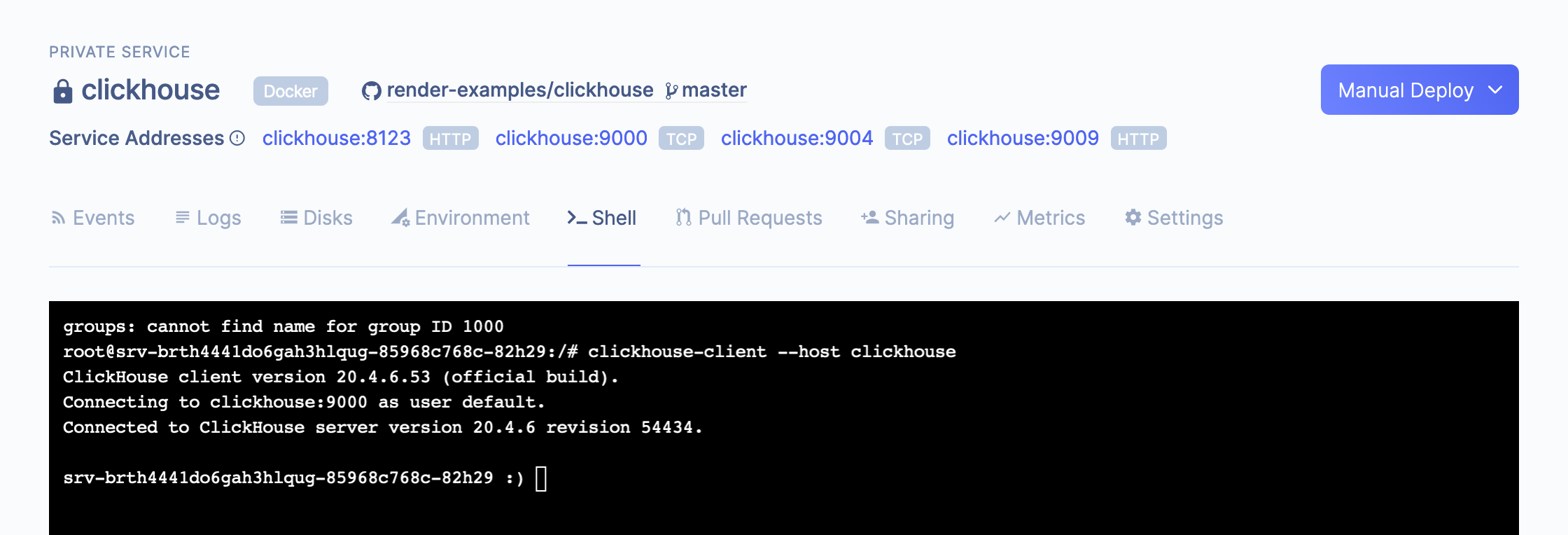
Backups
Relying on a disk snapshot to restore a database is not recommended. Restoring a disk snapshot will likely result in corrupted or lost database data.
Using a database’s recommended backup tool (for example: clickhouse-copier) is the recommended way to backup and restore a database without corrupted or lost data.