Migrate apps from Heroku with near-zero downtime.
Heroku Migration DocsJune 09, 2025
New
Run HIPAA-compliant apps and workloads in enabled workspaces
Teams with an Organization or Enterprise plan can now enable HIPAA compliance capabilities for their Render workspace. Services in a HIPAA-enabled workspace run on access-restricted hosts, helping to secure any protected health information (PHI) processed or stored by your applications and databases.
Admins can initiate the HIPAA enablement process from the Compliance section of their Workspace Settings page:
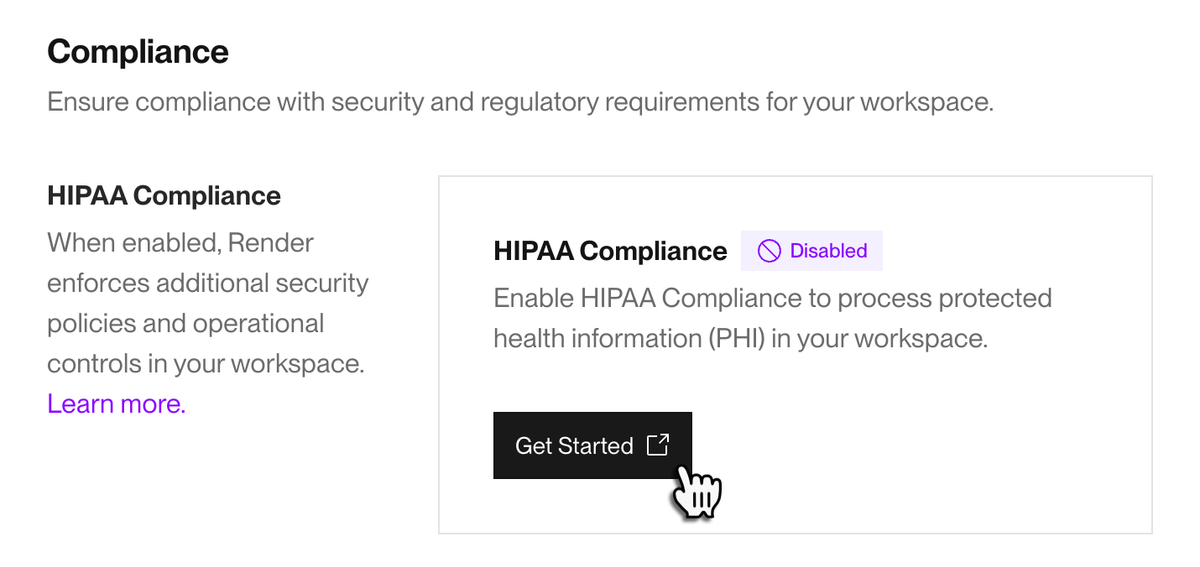
Initiating the HIPAA enablement flow in the Render Dashboard
This process includes signing a business associate agreement (BAA), along with performing a restart of all existing services to migrate them to HIPAA-specific hosts.
Before enabling HIPAA capabilities for your workspace, review all important considerations.
Learn more in the documentation.