Migrate apps from Heroku with near-zero downtime.
Heroku Migration DocsApril 24, 2025
Improved
Log explorer now displays instance IDs and multiple timestamp formats
The log explorer in the Render Dashboard now displays each log line's originating service instance:
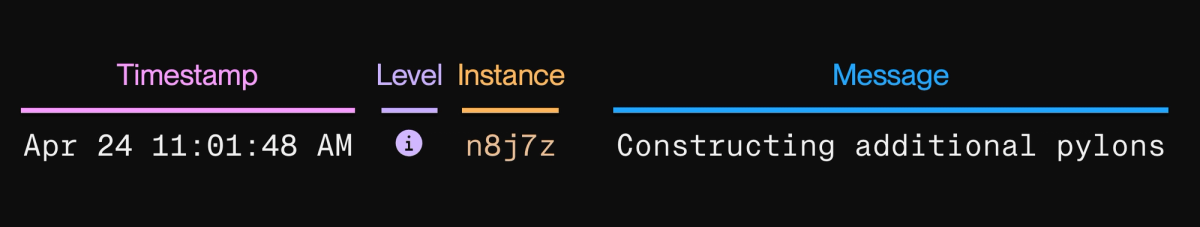
The format of a log line in the log explorer
This is helpful for debugging services that are scaled to multiple instances, and for observing instance swaps during a zero-downtime deploy.
Click any line's instance identifier to display only logs from that instance.
Additionally, mouse over the timestamp for a log line to view that same timestamp in UTC and Unix formats:
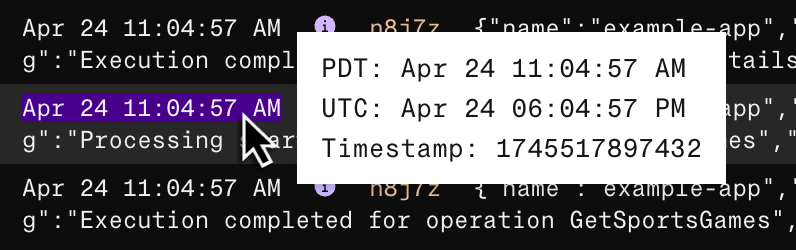
Multiple timestamp formats in the log explorer
The log explorer is available from your service's Logs page in the Render Dashboard. Learn more about the log explorer—including helpful keyboard shortcuts—in the documentation.