Render raises $100M at a $1.5B valuation
Read the announcementDecember 09, 2024
Improved
Enhanced navigation in the Render Dashboard
The Render Dashboard now provides faster, more intuitive navigation between your different services, environments, and workspaces.
- The left pane displays your workspace's top-level resources and settings (along with documentation and other helpful links):
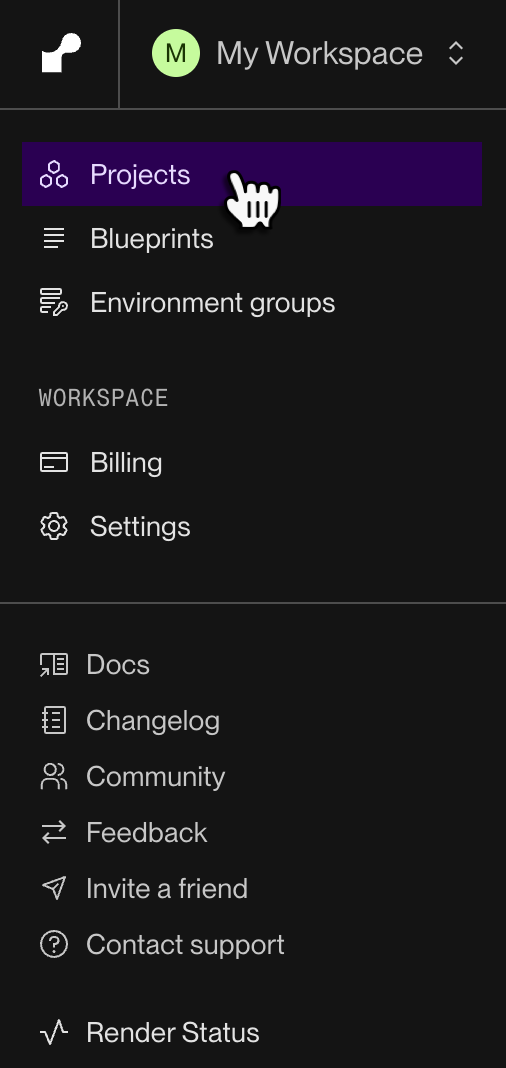
The left navigation pane in the Render Dashboard
- As you navigate between services and other resources, the left pane updates to show what's most relevant:
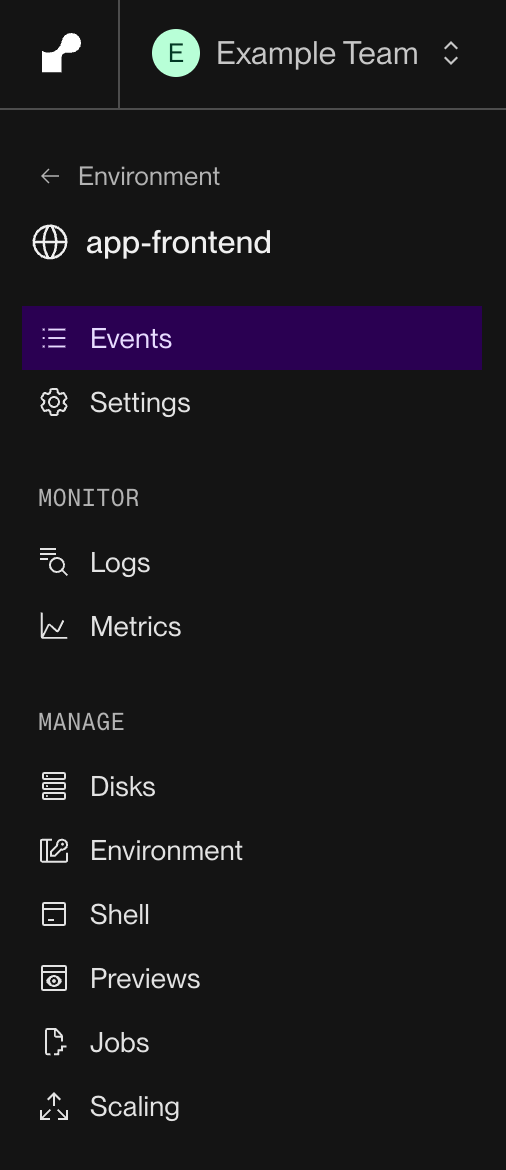
Settings for a service in the Render Dashboard
- While viewing a resource, use the breadcrumbs at the top of the page to switch between projects, environments, and individual services:
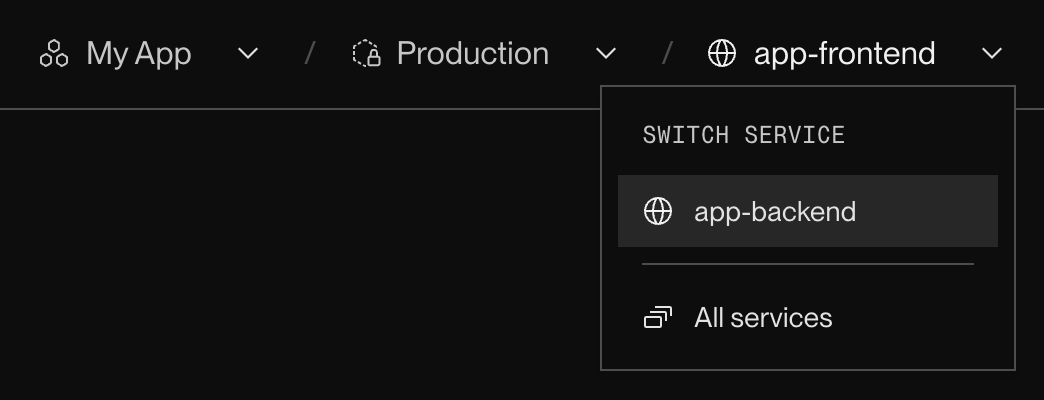
Resource breadcrumbs in the Render Dashboard
- Open the improved search (
⌘+K/CTRL+K) and use the arrow keys to jump directly to any resource:
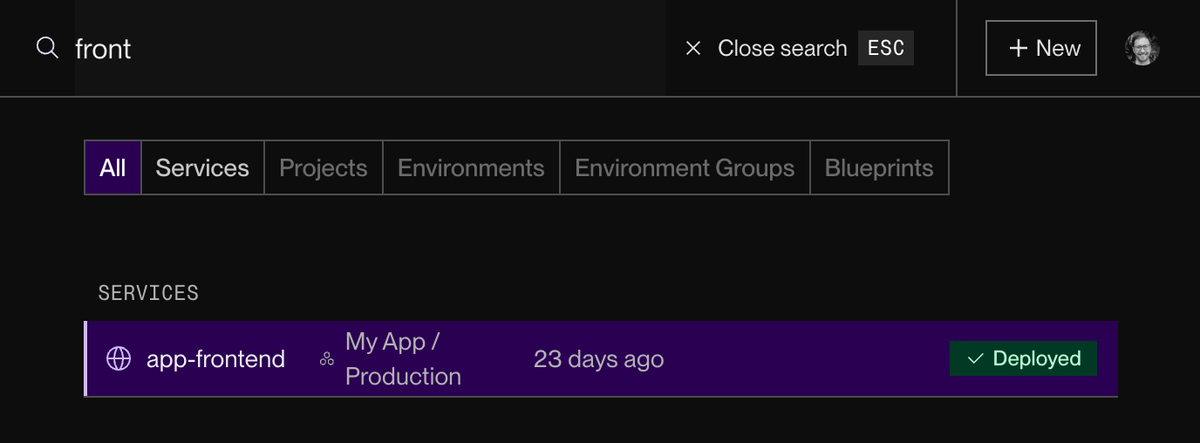
Workspace-wide search in the Render Dashboard
- Switch to a different workspace with the dropdown menu in the left pane:
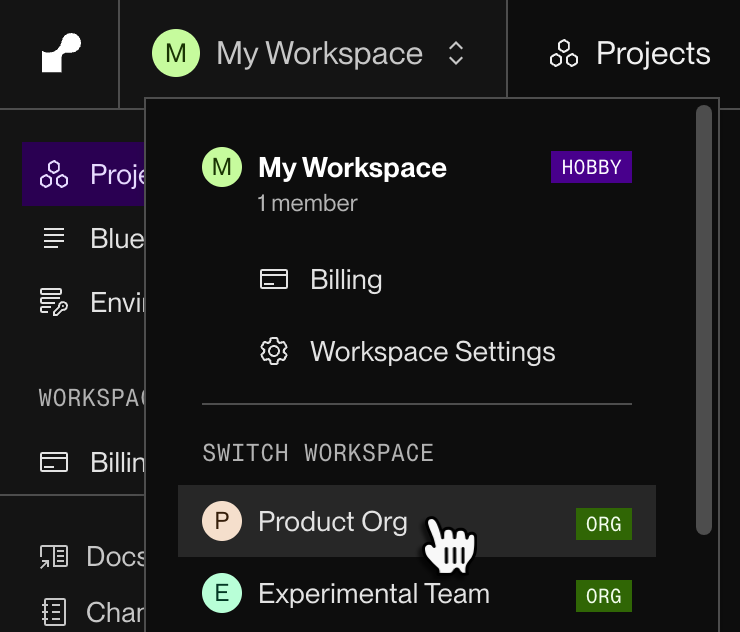
Switching workspaces in the Render Dashboard
Open the Render Dashboard to try out the new navigation!