Debug your Render services in Claude Code and Cursor.
Try Render MCPJuly 22, 2024
New
Added dark display theme to the Render Dashboard
The Render Dashboard now provides a dark display theme:
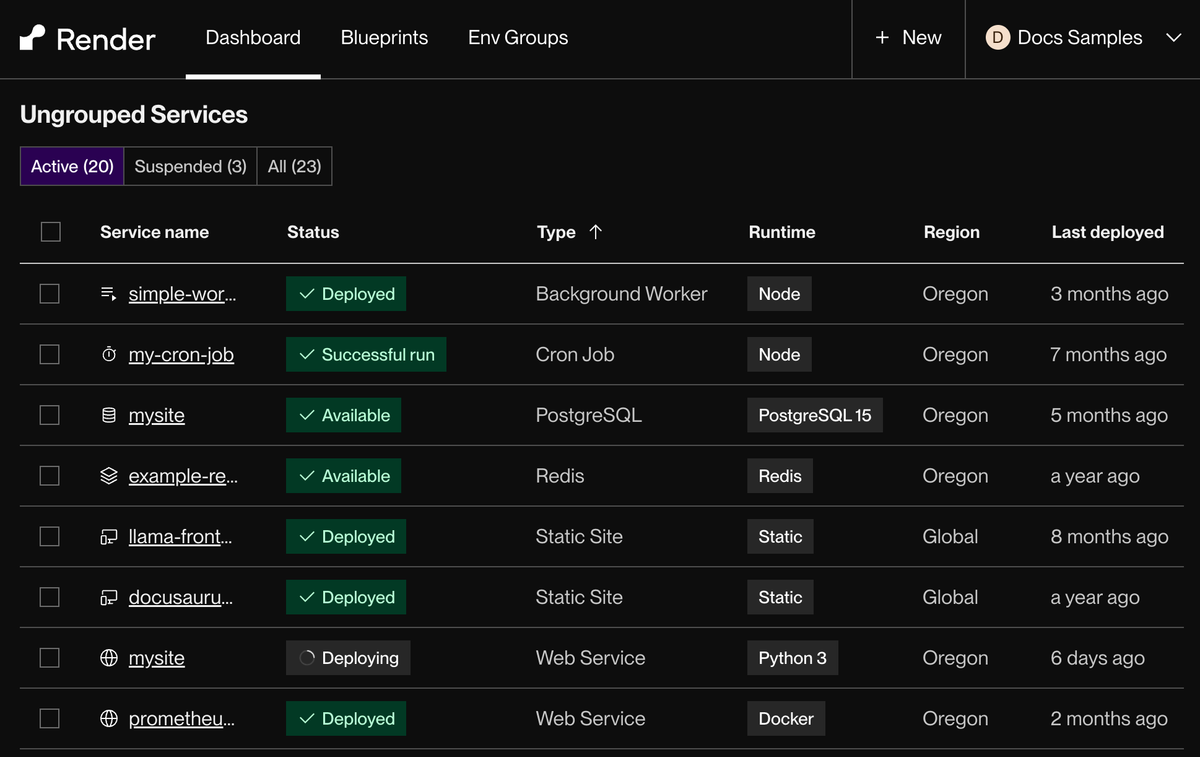
The Render Dashboard's dark display theme
Additionally, you can toggle a high contrast mode to more prominently highlight certain interactive elements.
Quickly set your theme from the account menu in the top-right corner of the dashboard:
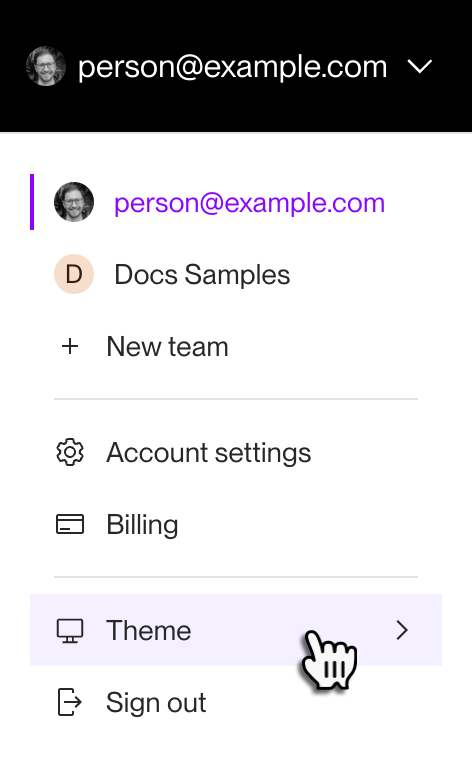
Setting a display theme in the Render Dashboard
To also toggle high contrast, open your account settings and scroll down to the Theme section:
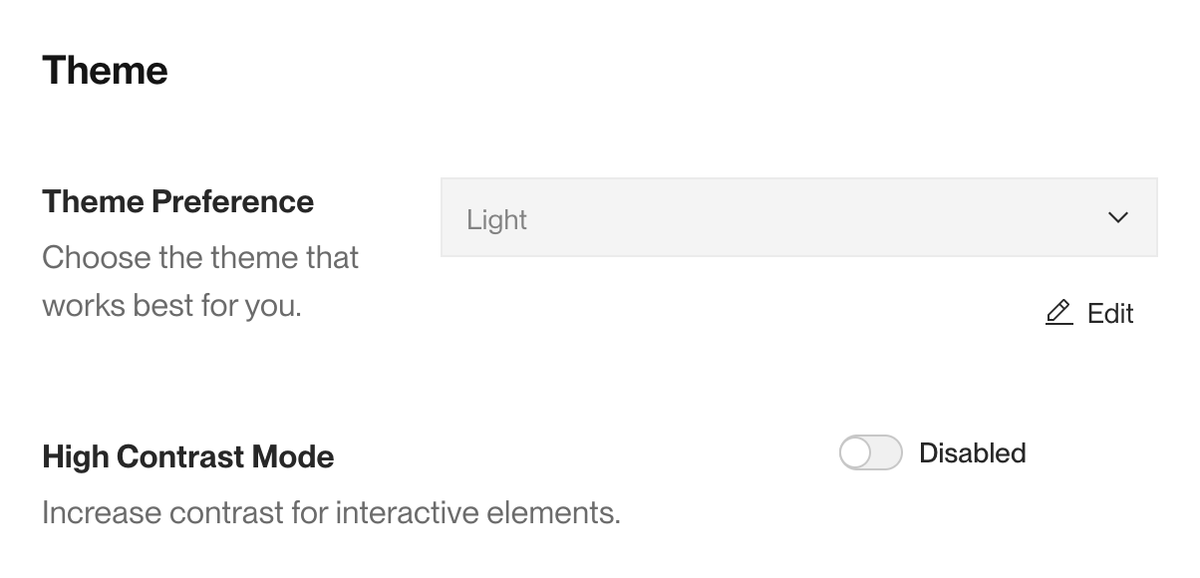
Theme settings on the account settings page